
Shipping is a topic that I’ve been wanting to cover here for a while now, but I’ve put it off because there is just so much to say, and I also don’t have a broad knowledge of all the different options—I just found what works for me. But just sharing that much could be helpful to someone who doesn’t know where to begin, right? So today I’m sharing everything I know about shipping.
For the first few years of Mochimochi Land I didn’t ship anything, and stuck with PDF pattern sales only. There’s a great argument for doing that, since it doesn’t involve much overhead and very little work on the product-delivery end of things. If patterns are your thing, then I’d say don’t mess with this formula—the digital trend is not going away, and you don’t need to fight that. But if you do have something tangible to offer, shipping it out to your customers can be rewarding. There’s just something really fun about sealing up an envelope that you know someone will be excited to open on the other end. I have found that dealing with physical products (in my case, kits, books, and a few hand-knit mochis) and the logistics of shipping do take up a not-insignificant chunk of time in my week, but I also like how the process adds another dimension to my business and variety to my days.
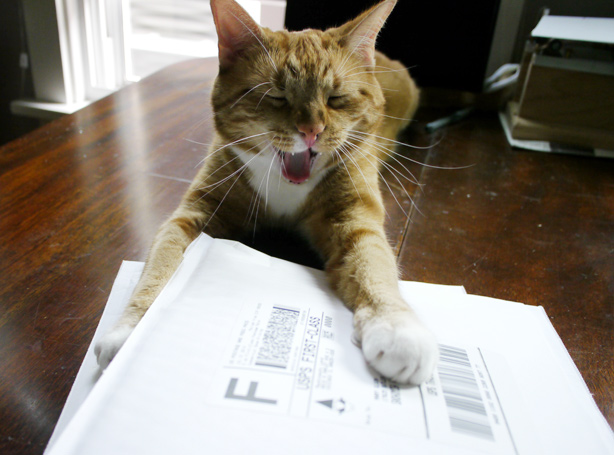
I started shipping a few years back when my first book came out—a friend of mine suggested that people who can’t make it out to a book signing event might like to order signed copies online. That seemed a little silly to me at the time, but happily it turned out to be true. I was pleased to find that my shopping cart service, E-Junkie, made it pretty easy to input the weight of an item and the packaging type, and they calculate the postage based on where the customer is located. Simple! But this just figures out what a customer pays for shipping—it’s a separate process for me to actually purchase the postage and send the order out. There were a lot of envelopes to buy, labels to print out, and trips to the post office to make. And don’t forget the customs forms for international sales!
When I was only sending out a few items a week, this wasn’t so bad. But when the third holiday season came around, it became a messy, time-consuming process that I really needed to simplify. So I turned to Shannon Okey’s The Knitgrrl Guide to Professional Knitwear Design, to Stacey Trock’s blog, and to good old-fashioned web searches. My conclusion was that I needed a shipping service to help me quickly buy postage and I needed a thermal label printer to print it out myself.
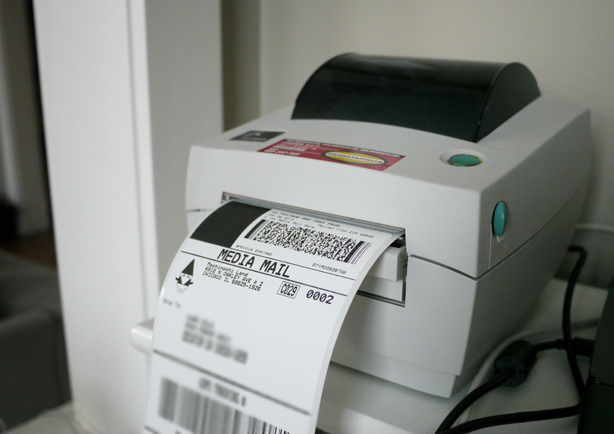
After reading the fine print of a few websites for different shipping services, I decided that what I needed was Endicia for Mac, and the printer I chose is a Zebra LP 2844. If your situation is exactly like mine (shipping frequently via the post office, and using a Mac), then I highly recommend these options. A refurbished printer was less expensive than I had expected, and while Endicia has a monthly service fee, I decided it was worth it for the online postage savings it gets me and for never having to wait in an interminable post office line again.*
Occasionally I use UPS to send out larger stuff for domestic delivery (like Huge & Huggable samples for a trunk show). I like how I can pay and print out labels from their website, then I can either schedule a pickup (which costs extra) or just find a UPS truck idling somewhere in my neighborhood and the driver will take my package.
There are still a lot of logistics involved in making sure I have the products on hand, and the packaging, and checking that everything is up and running with my services and printer. But now that I’ve integrated shipping into my business, I’m happy to do it if it means people can unwrap something the came directly from Mochimochi Land and hold it in their hands.
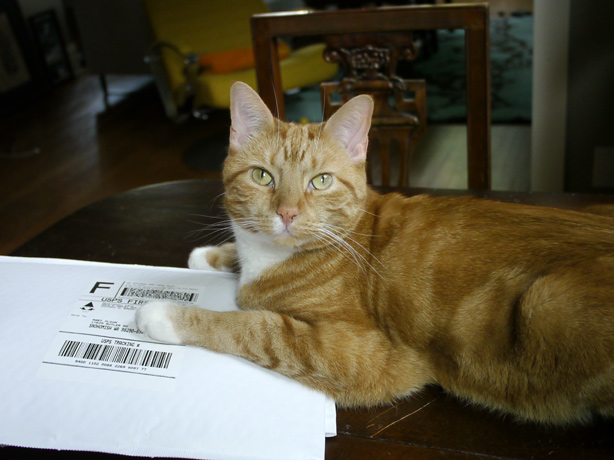
A few tips:
• Keep inventory as small and simple as possible.
I keep the books on a shelf, and I keep kits separated out into bags of bobbins for quick assembly. Other products are small and can fit into a couple of drawers.
• Take care of shipping once or twice a week, not every day.
If I did it every day, it would eat up way more hours of my work, and I’d hardly have time for designing new stuff!
• Find an envelope or box size that can work for multiple products.
I use a small envelope that can ship one to two kits and a larger envelope that can ship one to two books or multiple kits, or some other combination like that. These take up a small corner of my attic, which is about how much room I’d like to give over to shipping supplies. (Uline has tons of options and good prices.)
• Research the right shipping service for you.
I had heard a lot about Stamps.com, but when I looked into it, I learned that it was not so Mac-friendly. Researching shipping options can be a pain with all the different questions that pop up, but I found that whenever I had a specific question, I could just do a web search and often I’d turn up a forum where multiple people have already weighed in on that very topic.
* I should note that the post office I go to lets me drop off packages at an empty window, but some post offices will make you wait in line just to drop off. And you do have to take packages weighing over 13 ounces in person. Anything less, you can just drop in a box (convenient for me since I live in a big city). You can have your mail delivery person pick up Priority and Express mail packages, but for First Class (including media mail), you’ll probably have to take it in person.
Your questions and your own tips are welcome in the comments!

I’ve had no problems getting my mail carrier to pick up my first class packages. They’re just about 3oz so they’re light envelopes. Or I stick them with my outgoing letters.
YMMV, of course.
And honestly…I know I could probably have a larger profit margin selling digital products but I like getting mail and I love sending it out. So for me shipping is the second best part of my job.
The first part is sewing my organs, of course!
It’s been so long since I had a real mailbox that I forgot about their existence entirely, Vanessa!
Great article on Shipping! FYI…For dropping off packages at the Post Office, you should never have to wait in line as long as there is pre-paid postage (shipping label printed via Stamps.com, Endicia, PayPal Shipping, etc.). The local Post Office should encourage you to leave your package on the counter. Also, postage printed online means you are a “known shipper” with the USPS — that designation allows you to drop a package over 13 ounces in a blue box. If you ever have a problem with a specific Post Office requiring you to stand in line,we suggest calling the USPS Customer Support line at 1-800-275-8777. They will communicate the rules to the local postmaster. Hope this helps! Eric, Stamps.com
Very useful information, thank you. We used to sell only printed patterns but it did get tiresome as we printed and mailed out to order. I now sell PDFs with the odd printed sale to my LYS but the information supplied here is so useful. Great tips and would certainly apply across the pond where we are.
Thanks for the tips, Eric! (I’ve noticed Stamps.com people pop up in other forums that I searched to answer questions, and it’s a great customer service.) I can say that my last post office, in Brooklyn, would not let anyone skip the line to drop stuff off. But maybe they were just jerks. (Actually I really liked them but they were big on rules!)